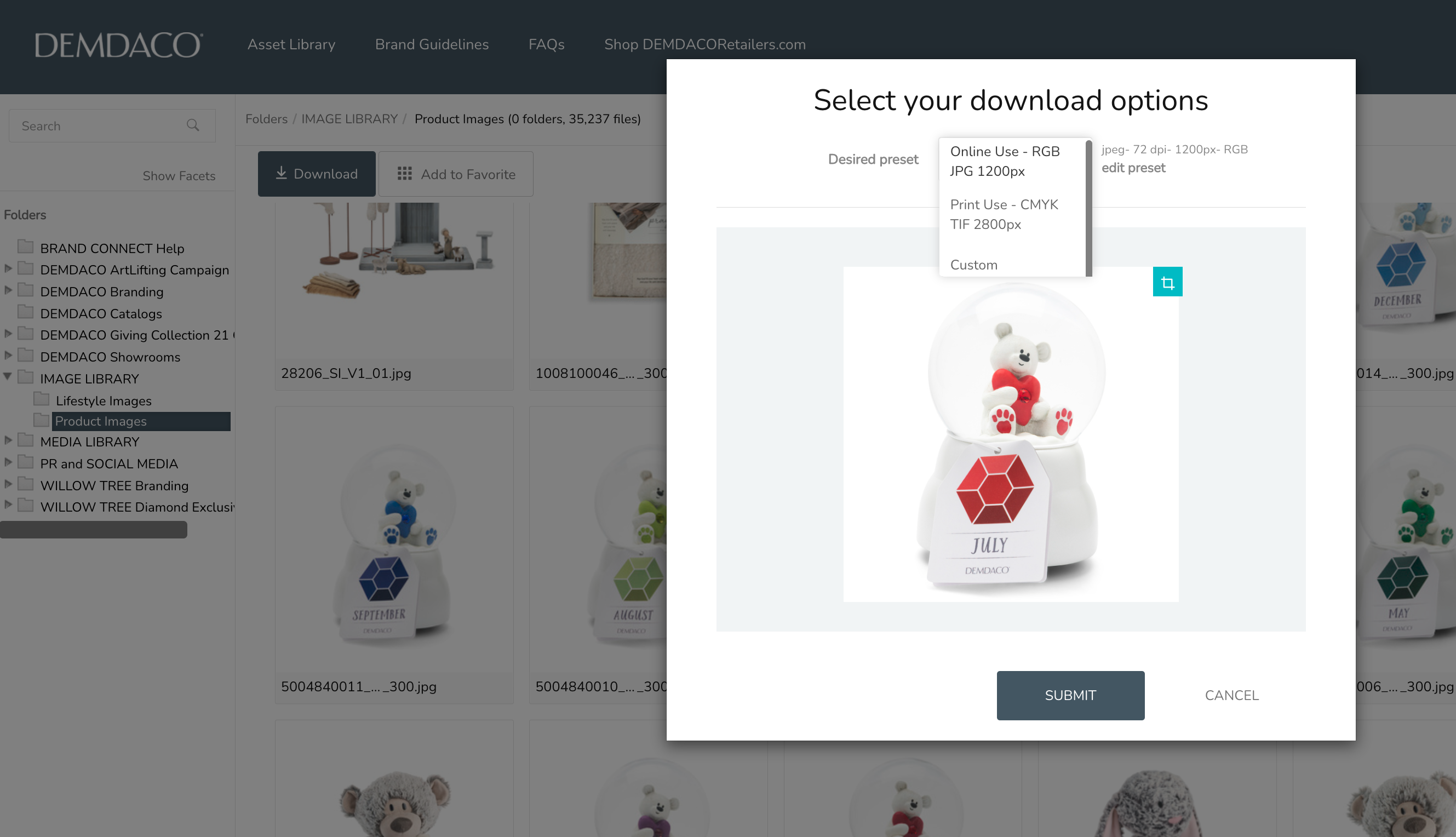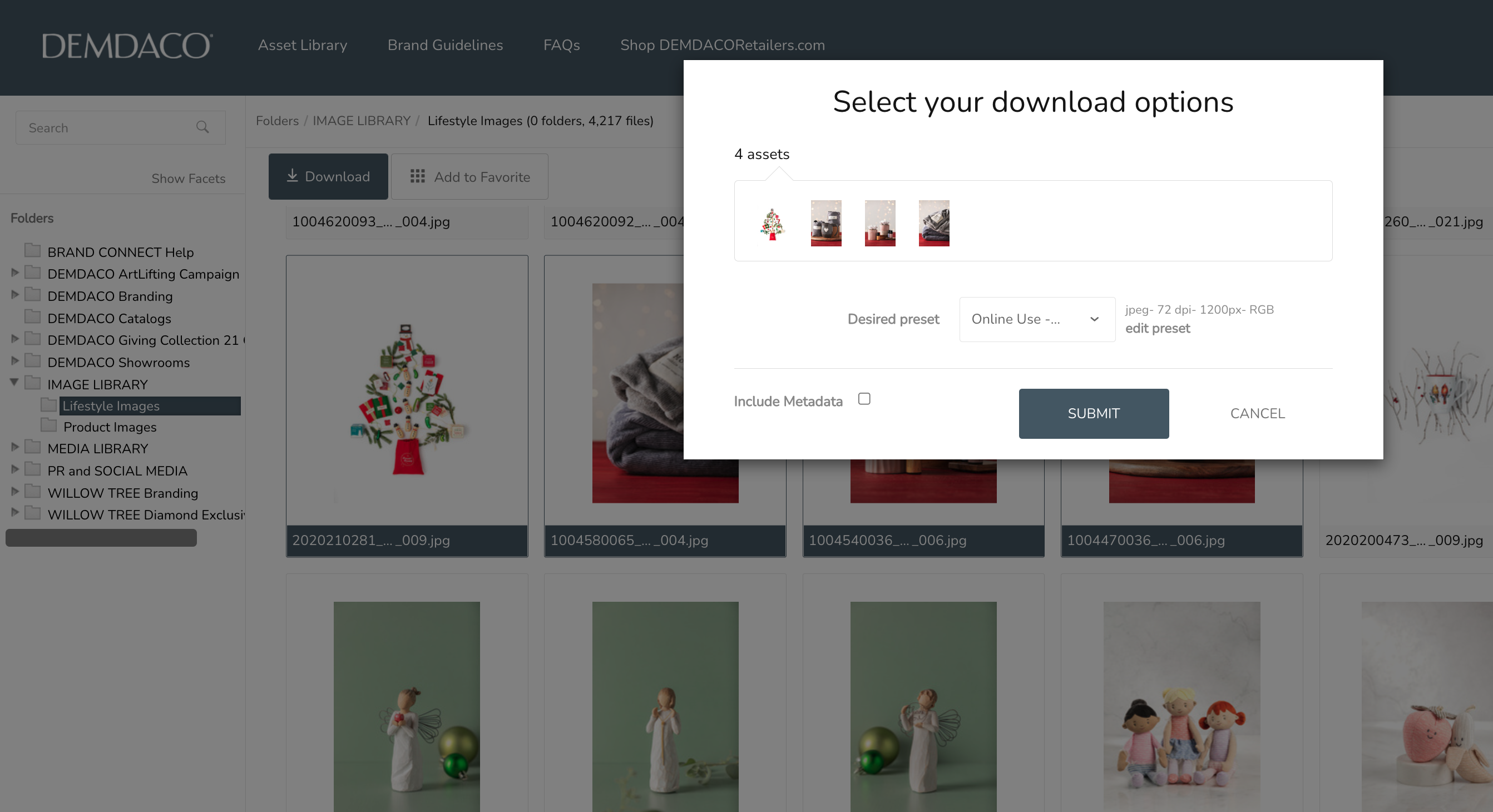With so many to do's to take care of, we're here to help make your checklist a little shorter.
If you're looking for easy ways to advertise or promote DEMDACO products, you have access to our image library with thousands of assets!
Here's how to use Brand Connect:
1) Login to your account.
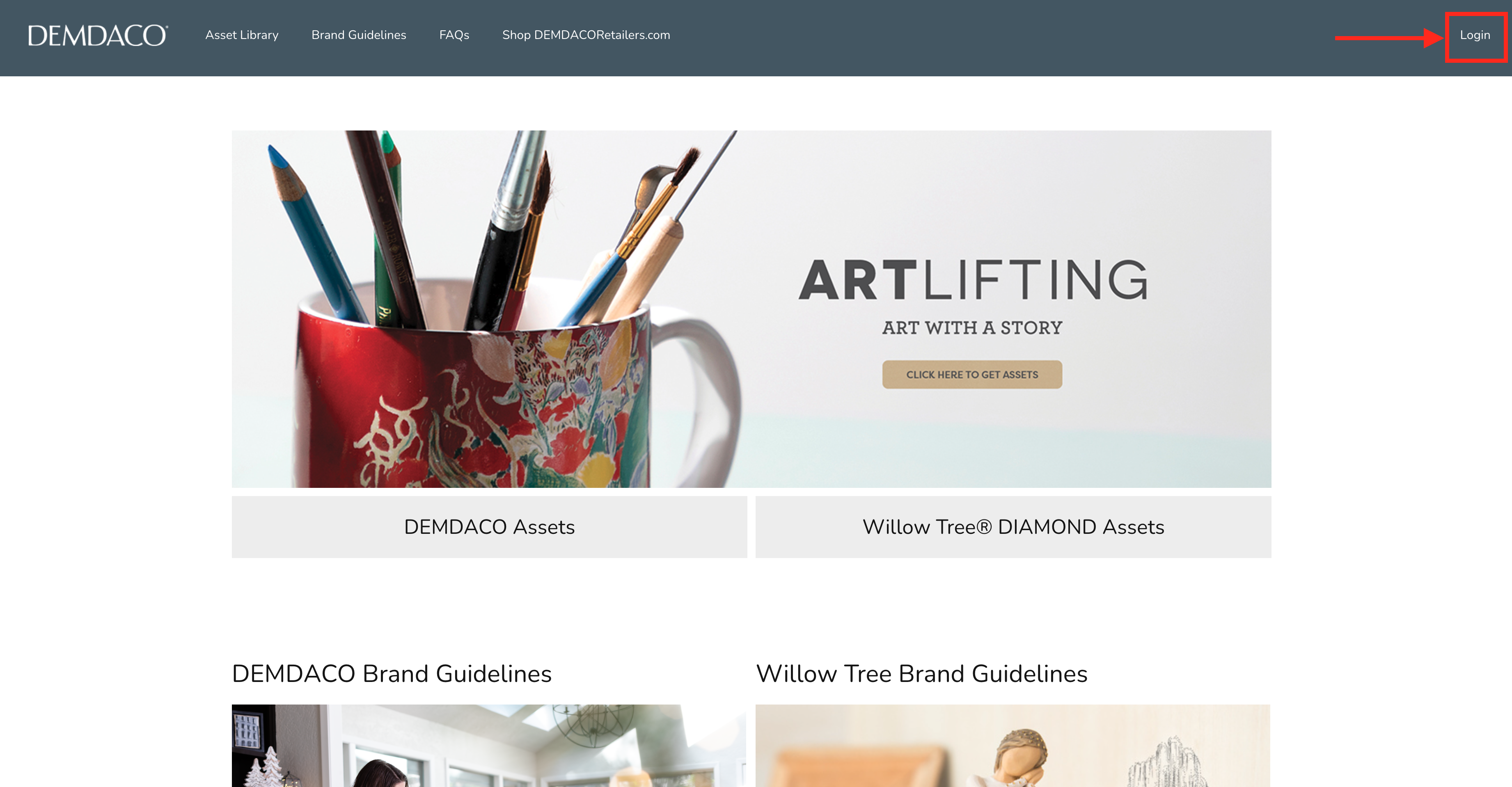
2) Click 'Asset Library' in the top left-hand corner.
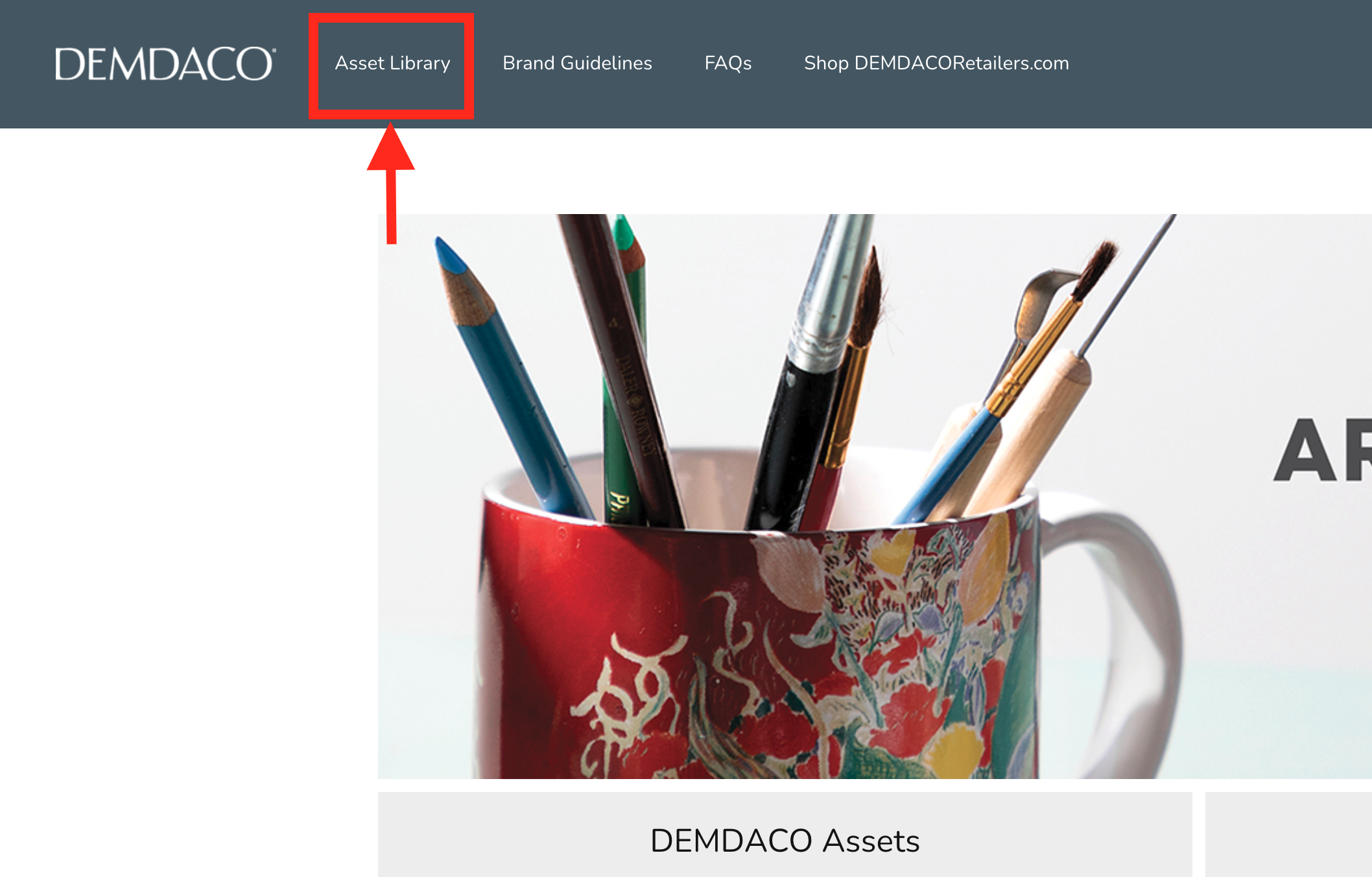
3) You can search by SKU number or by keyword, such as 'tote bag', in the 'Search' bar.

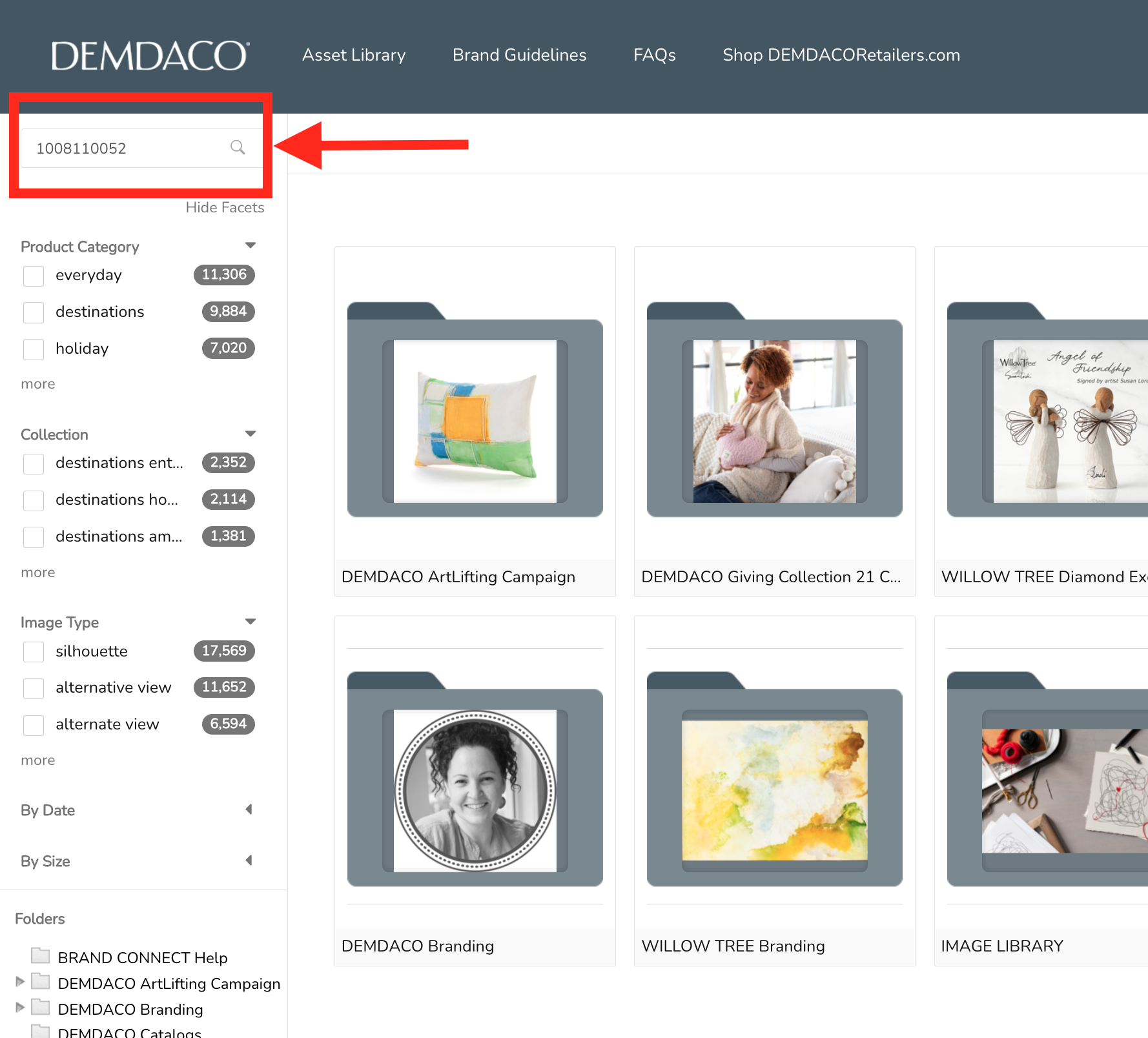
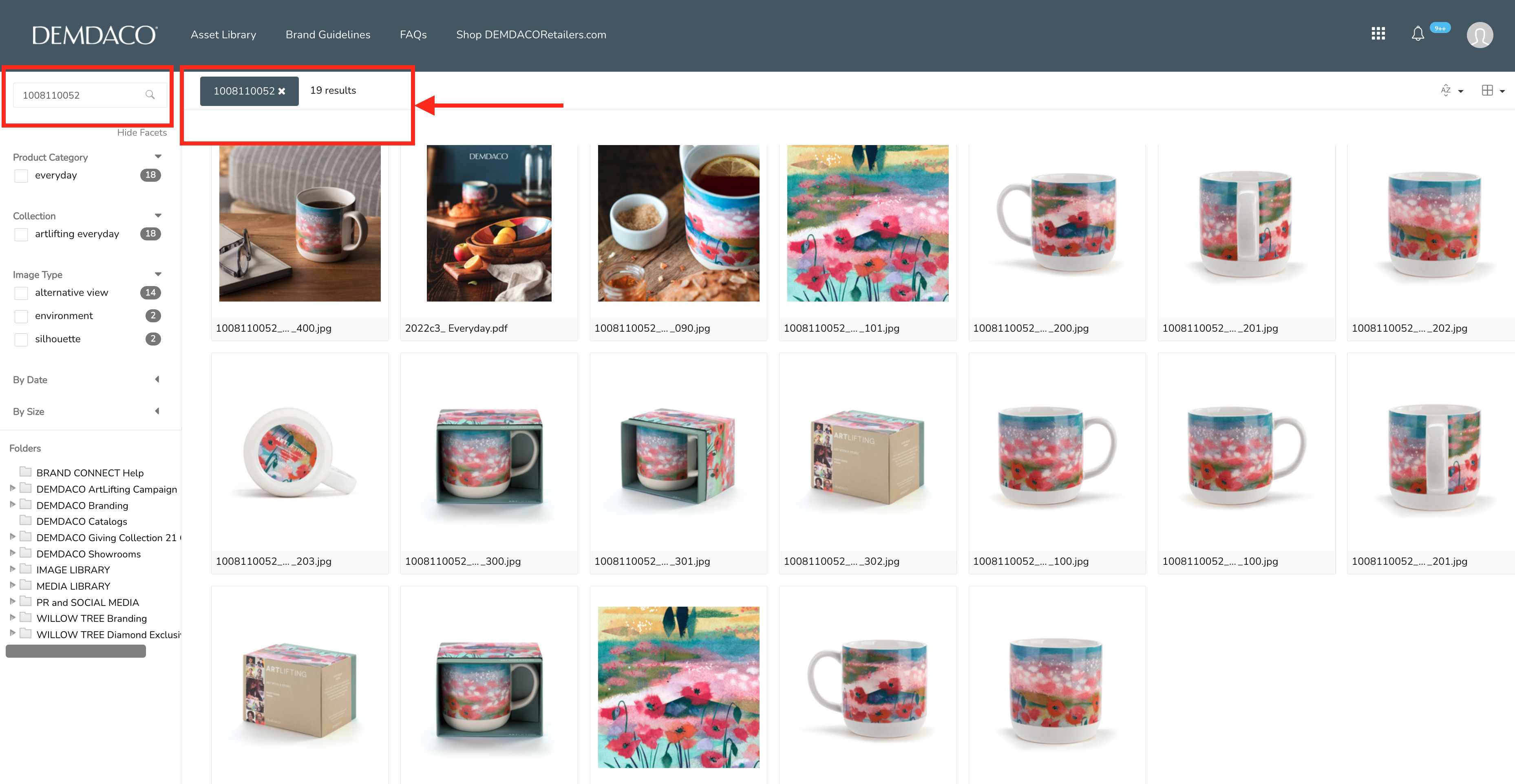
4) You can also look through specific folders on the left-hand side, such as 'Everyday,' 'Fashion' or 'Lifestyle.'
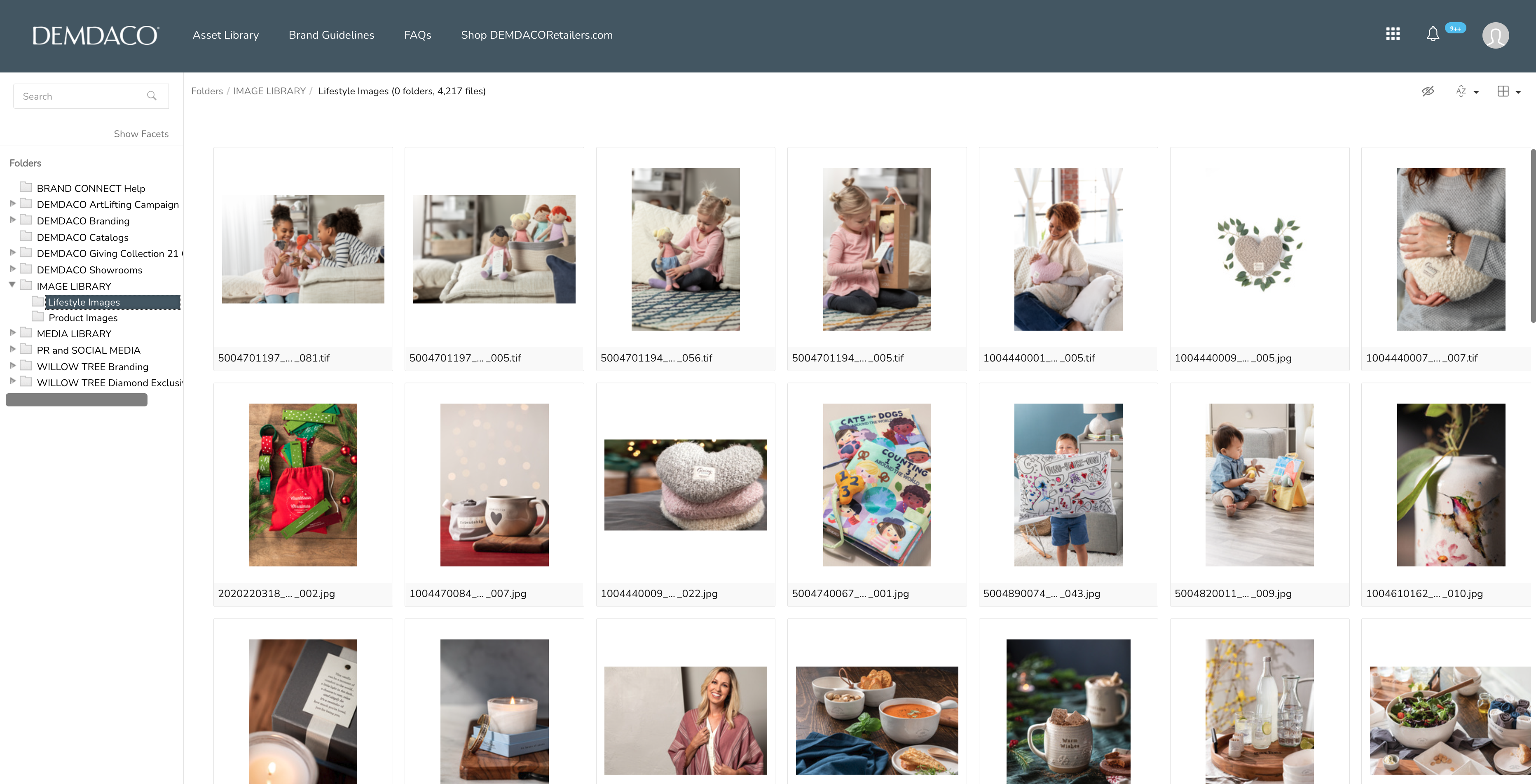
5) To view the most recently added assets, click on the 'A-Z' button in the top right-hand corner and filter by upload date.
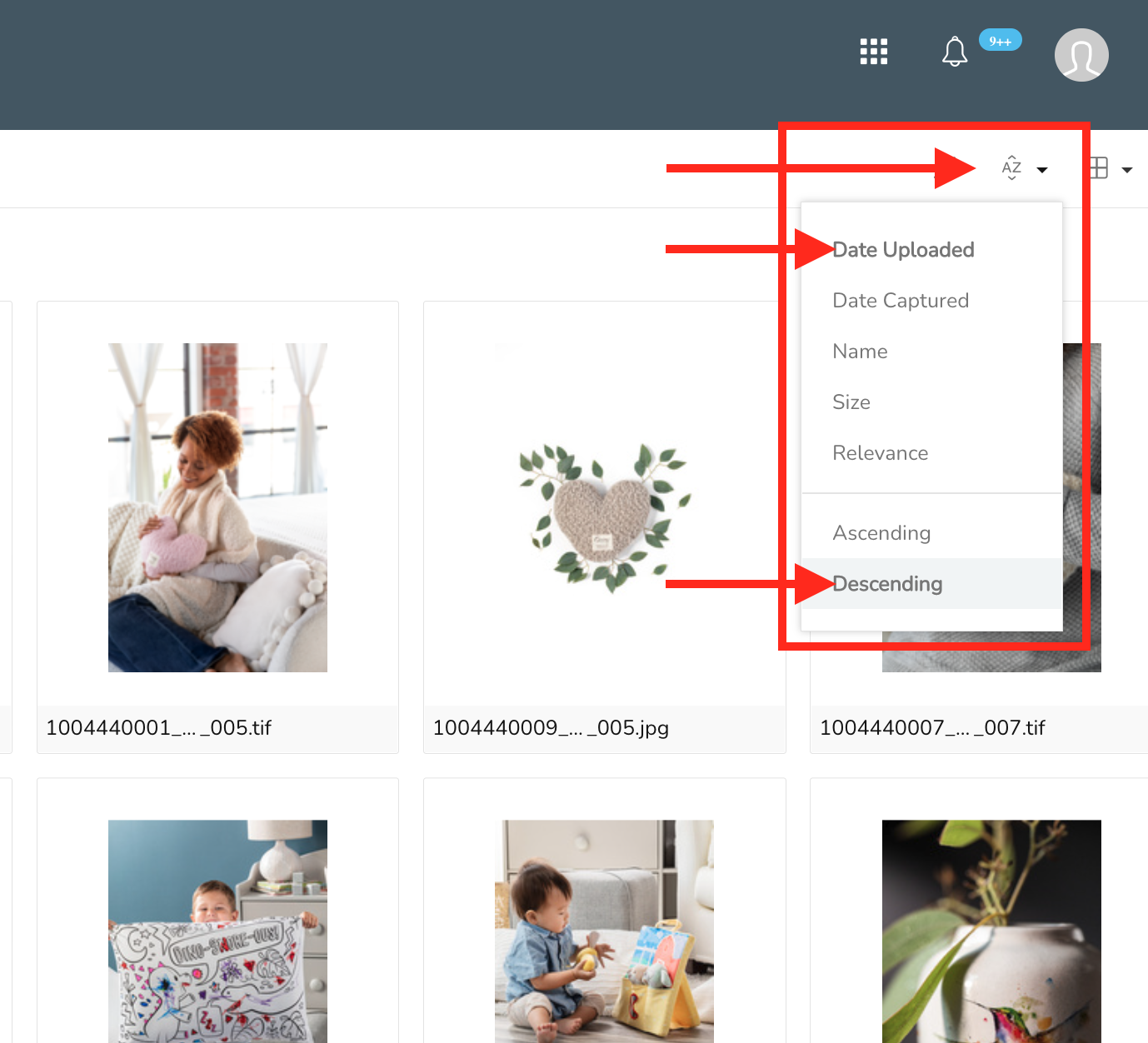
6) Choose an image you like and click 'Download' in the top left-hand corner.
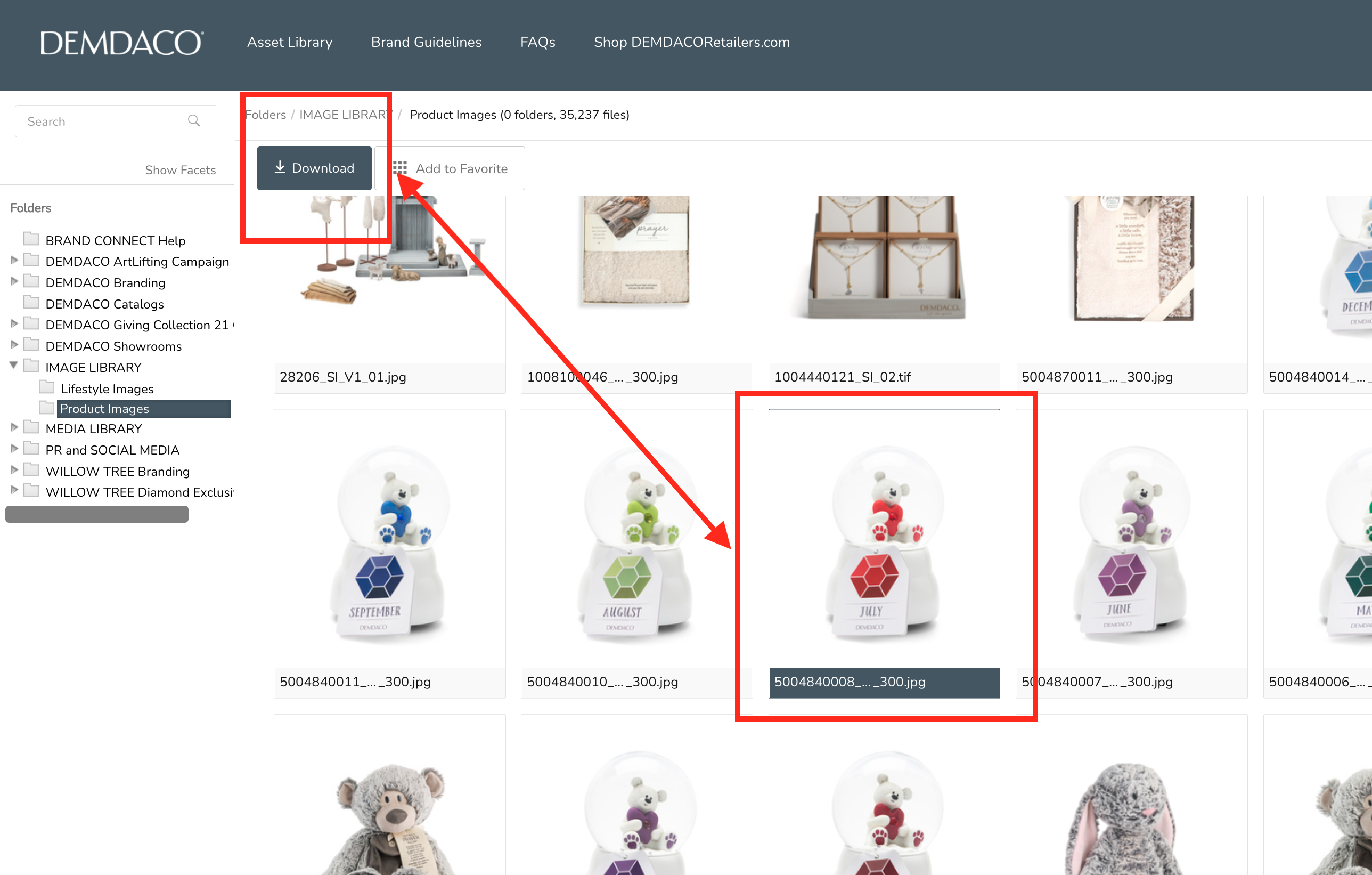
7) Choose your 'Desired Presets' details and download; to download multiple images, Control/Command and click the desired images and then proceed to download.